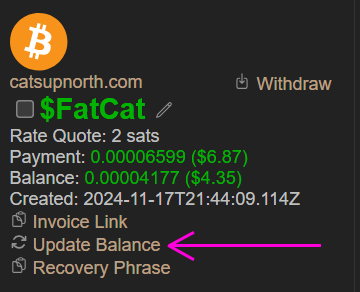Privacy Policy
Before downloading, please read our Privacy Policy
Chrome Store
Stay tuned for the official Chrome Store release. In the meantime, you can download the extension from our GitHub repository.
NOTE: Downloading the extension from the Chrome Store may reduce your anonymity.
Download Instructions
Step 1: Install git
For Linux
sudo apt update
sudo apt install git-all
For Mac
brew install git
For Windows
A) go to: https://gitforwindows.org/
B) Click "Download"
C) Run the downloaded file
Step 2: Install extension in browser. All chromium browsers supported.
A) Create a folder for the extension, right click it and choose "Open in Command Prompt"
B) Run this command to download the extension:
git clone https://github.com/CatsUpNorth/catsupnorthext.git
C) Go to your browser settings to "manage extensions" and enable developer mode.
D) Click the "Load unpacked" button and choose the folder location where you cloned the extension.
Step 3: Create a Wallet
A) Click the settings icon in the upper right of the extension.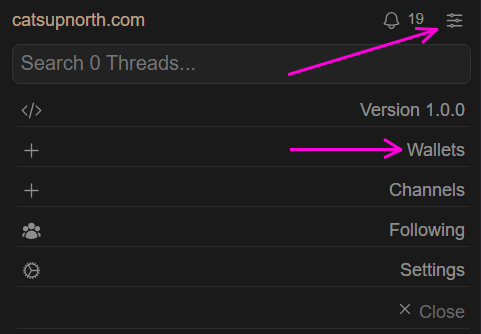
B) Click the plus sign to create a new wallet.
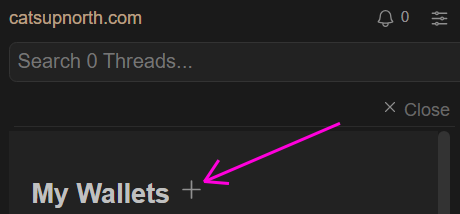
C) Enter the amount of money (in USD) you want to put in the wallet.
D) Click "Create Wallet!" button. This will open a new tab in your browser.
E) Complete the captcha on this page.
F) If you successfully complete the captcha, you will be redirected to an invoice.
G) Pay the invoice with Bitcoin, Lightning, or Monero.
H) Once the payment is confirmed, you can click the "Update Balance" link on your wallet to redeem your balance. This may take a few minutes.